Content Calendar Strategies for Digital Product Marketing
July, 2025 | content calendar, Goal-driven planning, Audience segmentation, Funnel-stage alignment, Content mix (evergreen + timely). Cross-channel coordination, Workflow ownership, Performance review & iteration
How to plan with purpose, publish with precision, and scale smarter
If you’re a digital product marketer juggling go-to-market launches, feature updates, emails, and customer education campaigns, you know that ad-hoc content just doesn’t cut it. You need a system—one that aligns your content to business goals, customer journeys, and team workflows.
That system? A strategic content calendar.
A content calendar isn’t just a posting schedule—it’s a decision-making hub that helps you coordinate across functions, optimize your messaging, and bring structure to your team’s chaos. Let’s walk through how to build one that actually supports your product marketing engine.
Before You Start: Get Your Strategy in Place
Laying the groundwork for a content calendar that doesn’t just organize—but drives results.
Before you even open up a spreadsheet or Notion template, take a step back. A content calendar is not just a publishing tool—it’s a strategic system that reflects the “why” behind every piece you create. If your calendar isn’t grounded in clear goals and audience insights, it’ll become just another to-do list.
Here’s how to ensure your calendar actually works—for your team, your audience, and your business goals:
🎯 1. Define Your Objectives (What are we trying to achieve?)
Every great content calendar starts with great clarity. Are you trying to:
Build brand awareness?
Generate leads for a new product?
Drive engagement among current customers?
Support a product launch or partnership?
Get specific. These goals will shape not only what you produce but also where, when, and how often you publish.
Pro tip: Connect content efforts to measurable KPIs like traffic, conversions, MQLs, or engagement rates. This keeps everyone aligned and accountable.
👥 2. Know Your Audience (Who are we creating for?)
You’re not writing into the void. Map your audience segments:
What are their biggest pain points?
What kind of content do they consume (blogs, videos, email, LinkedIn, etc.)?
What stage of the buyer journey are they in—awareness, consideration, or decision?
Persona matching is powerful. In advanced content calendars, top teams even link each post to a target persona and buyer stage. It helps tailor tone, format, and distribution.
🔍 3. Do Your Research (What do they care about?)
Keyword research and content audits help you spot opportunity areas:
Use tools like Google Trends, AnswerThePublic, or keyword clustering tools
Track competitor topics and coverage gaps
Layer in internal priorities like SEO themes, product features, or seasonal campaigns
This gives you both evergreen content (always relevant) and timely content (reactive or trend-driven), ensuring your calendar doesn’t skew too narrowly.
🧱 4. Build a Content Mix Framework
Balance is everything. A strong content calendar includes a mix of:
Formats: blogs, emails, infographics, webinars, case studies, videos
Goals: SEO, lead gen, brand education, product enablement
Channels: blog, newsletter, LinkedIn, Instagram, internal comms
Advanced tip: Consider “pillar & cluster” planning—using long-form anchor pieces supported by micro-content distributed across platforms.
⏱ 5. Assess Your Team & Workflow
Do a realistic audit of resources. Who’s creating? Who’s reviewing? What’s the approval process?
Map out content stages: ideation → draft → review → approval → publish
Assign clear owners and deadlines
Choose tools that support async collaboration (Notion, Trello, ClickUp, Airtable, etc.)
The goal? A seamless pipeline where everyone knows what’s happening—and what’s expected.
Lay the Foundation
Start by gathering key inputs from your product and marketing strategy. Ask:
What are the marketing goals this quarter? (e.g. drive adoption, increase signups, build thought leadership)
Who is your audience? (e.g. new users, power users, decision-makers)
What product or feature timelines need support?
What are the key distribution channels (owned, earned, paid)?
What KPIs will define success?
Output: Define 2–4 content goals, map your funnel stages, clarify personas, and align stakeholders.
The best content calendars are living, strategic documents. Before you start filling in dates, zoom out. Get aligned. Align your content with business priorities, your audience’s needs, and your team’s capabilities. That’s the difference between a busy calendar and an effective one.
TL;DR (Part 1)
Before diving into tools and timelines, align your content calendar with clear business goals, audience needs, and team workflows. Here's your checklist:
🎯 Set Objectives: Know what you're aiming for—brand awareness, lead gen, engagement, or product launches—and tie content to measurable KPIs.
👥 Know Your Audience: Segment your users by pain points, preferences, and funnel stages to create relevant, targeted content.
🔍 Do Your Research: Use SEO tools and competitor audits to guide both evergreen and timely content themes.
🧱 Build a Balanced Mix: Plan diverse formats (blogs, webinars, emails) across different goals and distribution channels.
⏱ Audit Your Workflow: Define roles, map content stages, and choose collaboration-friendly tools to keep the process smooth.
Bottom line: A content calendar is only as strong as the strategy behind it. Get aligned before you get tactical.
Choose The Right Tools & Templates
No need to reinvent the wheel. Your calendar should be as agile as your team.
Choose a format that works with your team’s workflow, size, collaboration style, update frequency, and gives visibility across functions.
Populate Tools for PMM teams
Tool
Google Sheets
Centralized Collaboration
Database + project management
Trello
Monday.com / Smartsheet
Best For
Why It Works
Simple & Fast
Notion
Airtable
Great for small teams or early-stage tracking with custom columns & color codes
Easily add tags (persona, funnel, product), Kanban or calendar views
Best for growing teams with content across multiple products or regions
Visual Progress Tracking
Use Kanban boards for “To Write,” “In Review,” “Scheduled,” and “Live”
Scalable project coordination
Combine workflows, approvals, and assignments in one dashboard
Tip: Whatever tool you choose, make sure it can support filters, tag content by campaign or audience, and allow for shared visibility.
Build The Calendar Templates
Design a template that tracks not just what you're publishing, but why and how. Here's what to include:
Column
Title/Topics
Idea / Draft / In Review / Final / Scheduled / Published
Who’s it for? (e.g. First-time users, CTOs, Agencies)
Funnel Stage
Format
Purpose
The content’s headline or theme
Status
Persona / Segment
TOFU / MOFU / BOFU
Blog, Email, LinkedIn post, Video, Slide deck, etc.
Distribution Channel
Who’s responsible for creating it?
When it goes live
CTA / Goal
Keywords / SEO Tags
Website, CRM, Social, Internal comms
Owner
Visual Assets Needed
Publish Date
What action should it drive?
For blog/SEO-focused pieces
Thumbnails, illustrations, screenshots, etc.
Bonus: Create filters or views by persona, campaign, or channel to quickly spot gaps.
Build a High-Impact Content Calendar
A practical, step-by-step guide for digital product marketers
Whether you’re planning a product launch, scaling customer education, or syncing with sales enablement, your content calendar should do more than schedule dates—it should reflect strategy, streamline workflow, and drive results. Here's a step-by-step guide for building a content calendar that does just that.
1. Start With A Template
Choose your calendar format (weekly/monthly/quarterly). Build your content blocks by date, theme, channel, and owner.
2. Ideate and Prioritize Content
Use a mix of internal inputs and external signals:
Product Roadmap: Align ideas with product roadmap (upcoming features, launches, beta programs)
Customer Feedback / Sales Enablement Gaps: Pull FAQs from Sales or Support teams (these make great blog posts or help center guides)
Explore SEO tools (e.g. keyword clustering, AnswerThePublic)
Industry Trends: Track competitor content gaps and opportunities (Use tools like Google Trends or internal dashboards to validate topics.)
Tip: Tag content with campaign names or quarters to track priorities and avoid overload.
3. Map Content Types & Channels
Align content type with its best-fit distribution:
Product update → blog, email, in-app
Feature walkthrough → video, help docs, sales deck
Thought leadership → LinkedIn, blog, webinar
Don’t forget internal stakeholders: sales enablement or CS decks can go on your calendar too.
4. Schedule Strategically
Now populate the calendar. Plot each piece on the timeline, making sure:
Launch campaigns include pre-launch teasers, launch-day assets, and follow-ups
Content is spaced for consistency (e.g. 2 blog posts/week, 1 newsletter/biweekly)
Internal assets (sales decks, enablement one-pagers) are published alongside external messaging
Leave flex time for reactive content (trends, feedback loops, PR).
Seasonal markers: Block time for holidays, product milestones, and marketing events like conferences or webinars.
5. Assign Owners & Define Workflow
Avoid bottlenecks by clearly assigning roles. For each content piece, define:
Writer: Who drafts the content
Editor/Reviewer: Approves for tone, accuracy, legal, etc.
Designer (if applicable): Visual assets or product screenshots
Distributor: Who uploads/publishes across platforms
Best practice: Document your content workflow in the same tool. Set notifications for handoffs (e.g. “Ready for review” or “Scheduled”).
6. Track Performance, Learn & Iterate
Set up a basic feedback loop:
Link each calendar item to its metrics (views, clicks, signups, engagement)
Run monthly reviews: What’s working? What’s not?
Use learnings to inform next month’s plan (e.g. double down on webinars if they convert)
Optional: Color-code or flag “high-performing” content to build a top-performing library.
Advanced Tips for Scaling Your Content Calendar
Once your content ops mature, it’s time to level up.
Centralize With a “Single Source of Truth”
Avoid info silos by using tools with dashboards visible to marketing, product, sales, and customer success. Everyone should know what’s going out and when.
Include Repurposing Plans
Every new blog post can turn into:
A LinkedIn carousel
A short-form video for Instagram or TikTok
A tutorial in your help center
A CTA in your next email campaign
Mark repurposing slots directly in your calendar so content doesn’t live and die in one channel.
Mix Evergreen and Timely
A product best-practice article may live forever—while your hot take on industry news has a 48-hour shelf life.
Create a mix of:
Evergreen content (how-tos, product tips, onboarding guides)
Timely content (launch announcements, seasonal campaigns, industry commentary)
Schedule Intentionally
Don’t publish just to fill space. Be strategic:
Plan across the funnel. Launches are just one part. Think nurture, enablement, and retention. Sync launch content across email, blog, social.
Space out evergreen vs. timely content
Leave room for flexible, last-minute items (trending news, fast launches)
Integrate with Campaigns & Channels
Product marketing doesn’t happen in a silo. Connect content with broader initiatives:
Tie blog posts to lifecycle emails
Link webinars to social posts and follow-up guides
Sync new feature videos with help docs and in-app tips
Goal: Ensure every campaign has a unified message across touchpoints.
Integrate Feedback Loops
Schedule quarterly calendar reviews. Look at:
Performance (which formats/channels work best?)
Workflow pain points (are approvals delayed?)
Gaps in the funnel (too much TOFU, not enough BOFU?)
Adjust the calendar format or cadence as needed. Make it a living, evolving tool.
Final Thought 💬
Your Calendar Is a Strategy, Not Just a Schedule
The best product marketers don’t just “create content”—they execute a cross-functional strategy. A content calendar is the operational heartbeat of that strategy.
It helps you stay consistent without being robotic.
It lets you scale without losing your voice.
It enables real alignment between product, marketing, and growth.
So don’t wait until the next campaign is due. Start building a content calendar today that reflects your brand’s goals, supports your GTM roadmap, and creates value for your users—day after day, week after week.
The best content calendars aren’t rigid—they’re living documents that evolve with your product roadmap, your audience needs, and your team’s capacity. For digital product marketers, a strong calendar is your alignment tool, storytelling engine, and execution playbook all in one.
So start simple. Map your goals. Choose the right tool. Plan cross-functionally. And remember: content planning is just as much a product of strategy as your next feature launch.